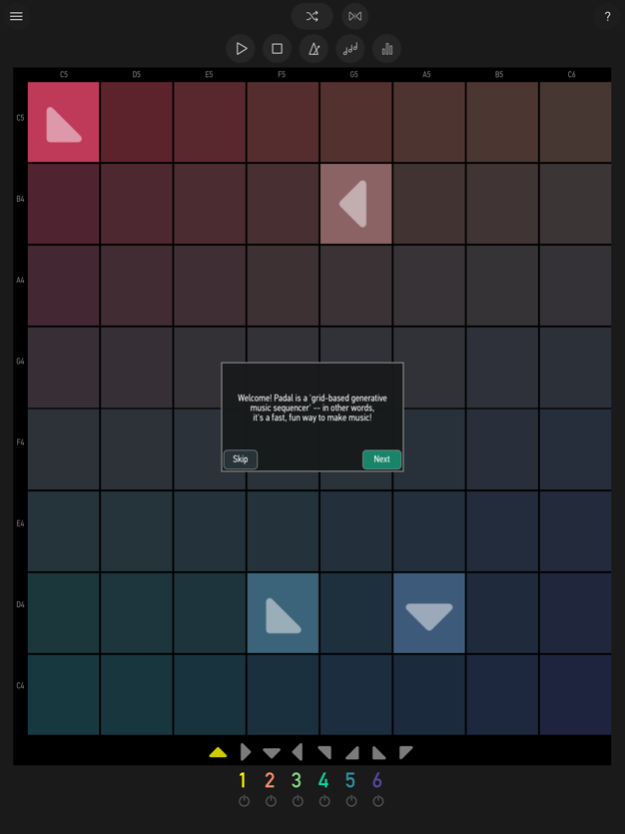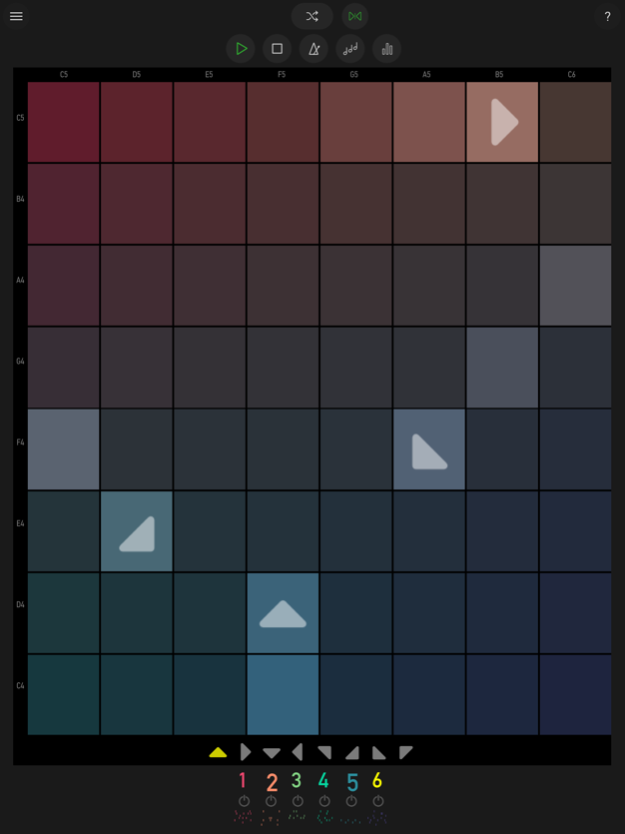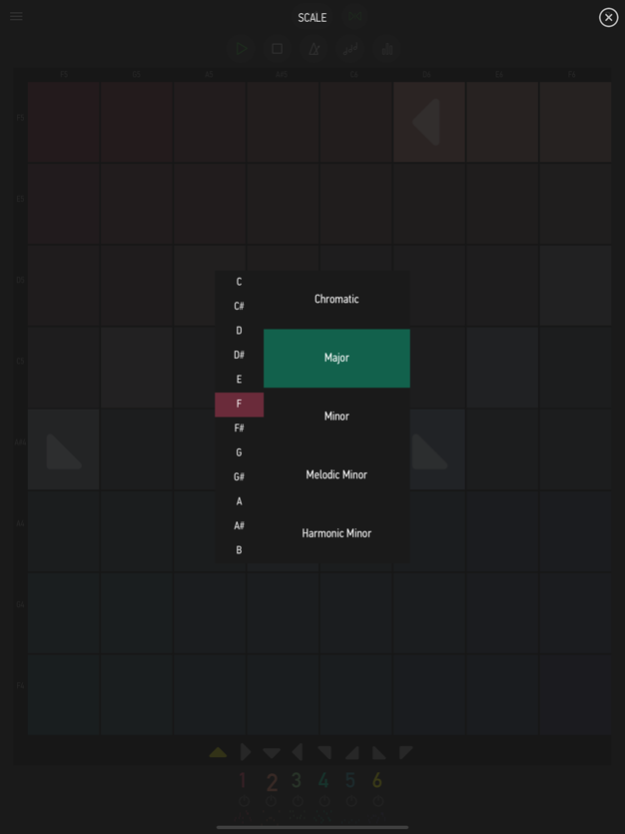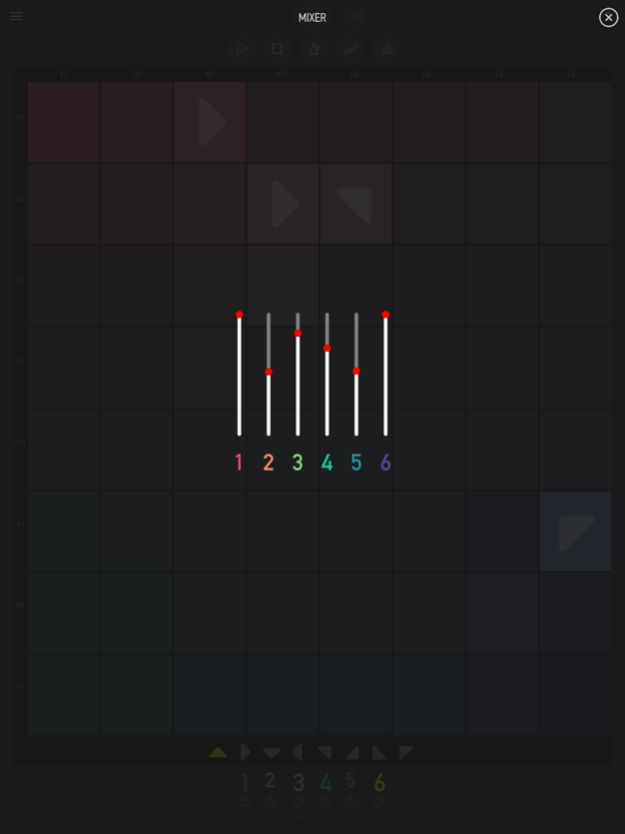Padal
Continue to app
Free Version
Publisher Description
Padal is a "grid-based generative music sequencer" -- in other words, it's a fast, fun way to make music!
Features:
◦ 6 tracks / grids
◦ Multiple instruments - Piano, cello, bass, snare, drums and more
◦ Collisions allow for generative music
◦ 8 directional movers (up, down, left, right and diagonal in all directions)
◦ Save and load Projects
◦ Control temp / beats per minute (BPM) per project
◦ Musical scales and keys (including major, minor, harmonic/melodic minor and chromatic)
◦ 6-track mixer for volume control
◦ Shuffle feature generates notes automatically
Place "movers" on each grid / track -- when a mover hits the edges of a grid, it produces a sound. Movers can move in any direction (up, down, left, right and diagonally in all directions). Notes played are based on the selected musical scale and key.
Play multiple instruments including piano, cello, bass, snare and drums per track and grid. Toggle tracks on and off while playing for live performances.
A 6-track mixer allows full control over volume levels of each individual track.
Save and load multiple projects and switch between them at any time.
Use the "Shuffle" feature to randomly generate new types of music. Hit it multiple times till you find one like or if you need a quick dose of inspiration!
Collisions can be toggled per track and result in interesting, evolving music. Make tracks that play for long periods of time (even hours) without repeating -- notes can collide against each other and against the walls of the grid.
About Padal
Padal is a free app for iOS published in the Audio File Players list of apps, part of Audio & Multimedia.
The company that develops Padal is DevZero LLC. The latest version released by its developer is 1.0.
To install Padal on your iOS device, just click the green Continue To App button above to start the installation process. The app is listed on our website since 2024-04-27 and was downloaded 9 times. We have already checked if the download link is safe, however for your own protection we recommend that you scan the downloaded app with your antivirus. Your antivirus may detect the Padal as malware if the download link is broken.
How to install Padal on your iOS device:
- Click on the Continue To App button on our website. This will redirect you to the App Store.
- Once the Padal is shown in the iTunes listing of your iOS device, you can start its download and installation. Tap on the GET button to the right of the app to start downloading it.
- If you are not logged-in the iOS appstore app, you'll be prompted for your your Apple ID and/or password.
- After Padal is downloaded, you'll see an INSTALL button to the right. Tap on it to start the actual installation of the iOS app.
- Once installation is finished you can tap on the OPEN button to start it. Its icon will also be added to your device home screen.